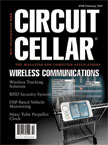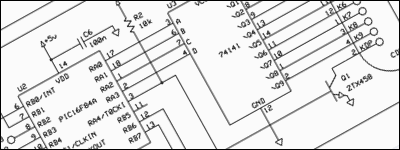|
|
The Nixie Tube Propeller Clock has spun
times since midnight!
|
|
|||||
| Hardware Projects | |||||
|
Nixie Tube Propeller Clock | ||||
|
Congratulations! You just landed on the official homepage of the world's first propeller clock using a nixie tube; the name of the device is Nixie Tube Propeller Clock (or NTPClock for short). Contents[ Motivation ] [ Press ] [ Video ] [ Hardware ] [ Firmware ] [ History ] [ Resources ] MotivationThe #1 question related to this gadget is, of course, why, WHY, WHY?! Why would anybody want to build such a thing? Well, the answer is simple: having joined the NEONIXIE-L (>) nixie enthusiast Yahoo Group as one of the first members, I decided to create something different. Clocks using nixie tubes (>) had certainly existed prior to NEONIXIE-L (although the group gave the Nixie movement a significant amount of boost and structure), so if my contribution was to be a clock (which I preferred the most, being a devoted clock freak myself), it had to be an unusual clock of some sort. Rather quickly the propeller clock (>) design came to mind; propeller clocks had also existed before [since the mid-90's], but they all seemed to use a column of LEDs. Building the world's first nixie tube propeller clock was just too great of an opportunity to pass on. In essence, this clock is nothing else than the successful combination of an exotic display method with an exotic display device. PressAn article about the Nixie Tube Propeller Clock was published in the February edition of the Circuit Cellar magazine. Click on the image below to open the article in PDF format. Note: The article was posted on this website with the permission of Circuit Cellar. This webpage serves as a complement to the article; it contains details that did not make the article due to length constraints, or because of the overly specific nature of the information only relevant to readers who contemplate about reproducing the device themselves. This page is also where the most recent firmware updates and other clock-related news are posted. VideoThe embedded video below shows the NTPClock in operation. Notice the light-bluish glow from the left side of the device [right side in the movie]. Yes, you guessed it right: that is the light from the infrared LED that illuminates the photo diode above the Spinning Board's "index hole" to produce the stationary display. (This little-known property of near-infrared sensitivity is inherent to the CCD and CMOS image sensors of digital cameras.) You will also notice some choppiness and irregularity in the display, as some of the digits appear to be blank, while the others are on. This is merely an artifact of the display refresh rate and video frame rate not being completely in sync. In real life no such choppiness is experienced; while the display does show some slight flickering [virtually nothing in a dark environment, as the after-image of the comparatively bright nixie will fill in the blank, literally speaking...], this occurs in all digit positions in unison. Even if you happen to be browsing away at work, watch the movie with confidence - it's completely silent. However, if sound is not an issue for you, I recommend watching the same movie with soundtrack. HardwareThe full schematic diagram in PDF format can be viewed by clicking on the image below. The nixie tube, as well as the entire clock electronics driving it, is placed on the Spinning Board - the circuit board mounted on the floppy drive's carousel. The heart of the device is a single Microchip PIC16F84A microcontroller. (One of the goals of this project was to familiarize myself with the PIC's, and to see how much computing power can be crammed into this very popular low-end micro.) Port B of the PIC is dedicated to receiving signals from the environment, such as the Control button, the 12/24H selector jumper and the photodiode required to provide a stationary display. The BCD code output on Port A lights up the digits through the classic 74141 dedicated high-voltage nixie driver chip. (Just like nixie tubes, this chip has become obsolete as well. However, this part number's Russian equivalent is still available on the Web; for example, the nixie-page of All Spectrum Electronics offers it, together with other related goodies.) The toughest challenge, as far as the hardware is concerned, was the generation of the high voltage required to ignite the nixie tube. Fortunately, multiple solutions exist; one of the most popular genre is a switching-mode power supply using a single coil to induce the high voltages. These circuits are typically based on specialized chips, such as the Maxim MAX771; an even simpler approach uses a plain 555 timer, see Lance Turner's nixie power supply kit. The solution employed in the NTPClock is the simplest of all. Most small, battery-operated fluorescent lights (available in hardware- and variety stores) contain a tiny circuit that produces the high voltage necessary for their operation; it is based on a relaxation oscillator connected to a transformer, and can provide enough high-voltage power to drive a nixie tube. Such a circuitry yanked out from a fluorescent lamp serves as the NTPClock's barbaric DC-DC converter. The output of the circuit is one-way rectified and filtered. Since the voltage of the unloaded output can reach up to 400 V, a Zener diode is used to cap the nixie's anode voltage to prevent the infamous ghosting phenomenon from occurring when none of the cathodes are driven. The power to the entire system is provided by the stationary Power Board. The 12 V needed for the floppy motor is supplied directly from the 4-way rectified and filtered [unregulated] 9 V AC input voltage. Since the floppy electronics also requires 5 V, the Power Board houses the 5 V regulator as well; this voltage is supplied to the Spinning Board through the home-made slip ring assembly. (Taking the 12 V DC to the Spinning Board instead would make it possible to remove the nixie current from the regulator's load, but it would require a second regulator on the Spinning Board. Taking the 9 V AC itself would make high voltage generation easier, but the implementation of the Control button would become a bit trickier.) Firmware
The firmware of the Nixie Tube Propeller Clock was written entirely in PIC assembly. This made it possible to provide an implementation that fulfills the timing requirements of the propeller clock functionality, and also remains within the boundaries of the 16F84's very limited resources. (The only somewhat pressing issue was the fill-up of the 8-deep hardware stack whenever the waves collide over the poor micro's head - symbolically speaking. However, with a little trickery the situation could be contained.) The time is kept and the Control button is read with the help of the periodic Timer0 overflow interrupts. In Stationary Mode, the display is stabilized by detecting the photodiode of the Spinning Board's "index hole" passing over the stationary infrared LED mounted on the floppy drive electronics. The turn of the carousel is tracked by carefully crafted code execution delays in the firmware's background code; this is responsible for generating the "spatially multiplexed" propeller display. You can download the NTPClock's firmware using the links below: ntpclock.asm - The PIC assembly source code ntpclock.hex - The machine code in HEX format Even that odd-ball PIC assembly can be handled by ordinary mortals, but only if the super counter-intuitive instructions are replaced by a set of well-designed macros. (This by no means is a criticism of the PIC assembly language! Some of the instructions are strange because the microcontroller's architecture itself is unique.) My macro collection below is intended to make programming in PIC assembly as easy as pic... I mean, pie. MyPICMacros.inc - My collection of useful PIC assembly macros The new "instructions" were inspired by 68000 and Z80 assembly mnemonics. One important thing to point out is that while the data transfer macros retained the "destination last" convention suggested by the original PIC instructions (e.g., "MOVWF"), the comparison macros follow the "destination first" convention, thus nipping one more source of counter-intuitivity in the bud. History◆ Nixie Tubes
The nixie tube is one of the most ancient electronic display technologies, predating the LED, the LCD and other contemporary displays. It was invented by the 2nd generation Hungarian-American Haydu brothers in 1952, and was marketed by the Burroughs Corporation from 1954. Technically speaking, the nixie tube is a cold-cathode gas discharge tube, very similar to ordinary neon bulbs. The difference is that nixie tubes have not one, but multiple cathodes, crafted in the shape of the supported symbol set. Connecting a sufficiently high voltage (typically 170 V) between one of the cathodes and the anode, the desired symbol will light up in a beautiful, ethereal orange glow. The name "nixie" comes from the abbreviation "NIXI", referring to "Numeric Indicator eXperimental No. 1". (Yes, indeed; if only the 9th experiment were to come out successful, the device would probably be called "NIXIX". :-) ) The jury is still out whether the word "nixie" needs to be capitalized or not. During the decades it has become a genericized trademark; because of this fact, and the decapitalization trends that started at the end of the last millenium, the lower case version is more and more commonly accepted. The Wikipedia article on nixie tubes offers a good starting point for further research. Today the technology is clearly obsolete, but the beautiful appearance of the tubes themselves and the light they emit will keep drawing in enthusiasm as long as there is a single working nixie left on Earth... ◆ Propeller Clocks
The first propeller clock was built by Bob Blick in 1995; it takes advantage of the phenomenon in visual perception called positive after-images (formerly known as persistence of vision) to produce a 2-dimensional display perception from a single column of physically moving LEDs. Since then the technology has found its way into commercial devices, such as the Fantazein Message Clock, the Globe Clock (with caller ID), and a host of other gadgets, typically with message sign functionality. Another interesting approach is shown by the ROPOD by Seth LaForge; here rods of LEDs rotated in a plain cover a disk-shaped surface, on which regular 2D images are displayed. The challenge involved is the mapping of the pixels of the original image to the ROPOD's inherent polar coordinates. ◆ NEONIXIE-L
The NEONIXIE-L Yahoo! group was founded by crackpot inventor Raymond Weisling (the designer of the Four Letter Word and GeekKlok electronic surrealities) on January 27, 2002. As it turned out, Ray had had the idea of creating a community for hobbyists interested in this unique technology, so he started to prowl eBay monitoring nixie transactions for a short period of time, and politely approached the buyers [and maybe even the sellers] with his Yahoo group idea. I happened to be one of the buyers caught up in Ray's web [no pun intended], but since my nixie purchase was more of an impulse buying than an acquisition with a concrete plan behind it, I accepted Ray's invitation only with a bit of reluctance. I also kept thinking, "This is quite a hare-brained idea; he can't possibly recruit more than a handful of people, so the whole effort is probably dead in the water." Boy, was I totally wrong... not only that group membership exploded within weeks, NEONIXIE-L literally became a life-altering experience for me: thank to the excellent patrons of the group, I quickly drank my fair share of Kool-Aid from the nixie glass, and became a serious nixie-fan myself. Note: The group's name is the result of the word "nixie" being prefixed by "neo-" (meaning "new", from the Greek word "neos"), a subtle reference to the nixie renaissance the group represents. By no means is it trying to refer to the neon gas found inside all nixie tubes...! Update: The original NEONIXIE-L Yahoo! group is now closed to new memberships, and only serves as an archive. It has been replaced by the neonixie-l Google Group. (As they say in educated circles, "Le Roi est mort, vive le Roi!") ◆ The Nixie Tube Propeller Clock
The first version of the Nixie Tube Propeller Clock was built in the summer of 2002, and spun out the first complete time/date display on June 27, 2002 at 0:30:52 CDT. This original design had the contacts mounted on the Spinning Board, while the headphone plug was dropped down from above the board; the push-button was right underneath the tip of the plug, and could be activated by gently pushing down on the plug's support structure. (This historical picture of the v1 design shows the device in its original form. On this second picture the same design can be seen with a stationary Spinning Board.) As ingenious as this approach was, it had a couple of mechanical issues, which prevented the clock from running reliably for an extended period of time. The gadget needed a serious revision, but as it always happens, I just never had the time to get around it for four long years! (Regrettably, the same was true about this very website, to much of the frustration of several people, including myself...) Then in the summer of 2006 I said enough is enough, confiscated the necessary time from other [much less fun] activities, and finalized the project; the work also included cleaning out the firmware and drafting the schematic diagram properly. Since the revamp, the NTPClock has been chugging and churning without a glitch! ◆ The World's Second
The world's second nixie tube propeller clock was built in January 2006 by Jon Stanley (see his excellent "Electronix and More" site about his vintage equipment and cool projects). In the aforementioned site, his frustration over the non-existence of the NTPClock's official website is obvious: ``I was inspired to build this clock after I saw some links to see "Nebulus, the world's first nixie propeller clock." Unfortunately, by that time many of the links were dead and I only managed to find a video of the clock. [Actually, that was an old and low-quality video about the NTPClock v1 mentioned above. - The author] I never could find any documentation or schematics for the clock, but I assumed it probably used a microcontroller and some high voltage chips or transistors. I happened to find some pictures of it buried in the Yahoo group Neonixie-L files after I built my nixie propeller clock.' ' Hmm... a very good point! But now this website is ready, so future enthusiasts should have no more problems finding all the necessary information! (Note: "Nebulus" is my screen name on NEONIXIE-L.) Additional ResourcesQ: These nixie-clocks are really cool! Where can I learn more? A: Dieter's Nixie Tube Linkpage is your real treasure trove of related links. (Its update seems to be sporadic, but the links are great.) Start out with admiring the Cathode Corner and Jeff Thomas' page, and then continue going down the list to see the goofiest of projects. Once an advanced nixie musketeer, check out the nixie page of Sphere Research for some really obscure parts. But this is still just a tiny subset of what is out there; a simple web-search will reveal scores of other great pages on nixie tubes, small microcontroller projects, etc. Q: I got inspired to start my own project. Any pointers? A: The Web is teeming with resources for electronics enthusiasts; but one website I found particularly helpful is EEWeb.com. It features a great collection of articles in a variety of areas within the field, such as analog, digital, embedded, power, and a lot more. It also offers online calculators and cheat sheets for the different commonly encountered problems. But if electronics is more than just a hobby for you, also check out the list of conferences and job postings. Another website I would highly recommend is Schematics.com. Schematics is the language of electronics; it provides a concise and comprehensive diagrammatic description of a circuit. Schematics.com allows users to connect and share designs and ideas in a like-minded community. Once you get more immersed in circuit design, particularly in the awesome world of analog, you need to have access to quality simulation tools. One great place to start at is PartSim.com, which provides a free and easy-to-use online circuit simulator with SPICE. Go, plug in that first oscillator circuit of yours, and see what makes it tick (or not :-) ). If you are ready to start building your own devices, PCBWeb offers a free CAD application for designing and manufacturing electronics hardware. For PCBs, turn to OrderPCBs.com, a marketplace where engineers and board houses connect and collaborate to create the world's newest ideas in this efficient one-stop-shop for board ordering. Q: I want to become an engineer too, and play with cool gadgets for life. Any advice? A: The University of Illinois at Chicago's College of Engineering, currently under the leadership of my former advisor Dr. Pete Nelson, is my alma mater. I can fully recommend this college to any budding engineer to get high-quality education in the field. But let's not forget about the premium location of the campus either, right next to the heart of Chicago! ;-) Q: Where can I read more about after-images and other visual phenomena? A: Michael Bach's page on optical illusions is the ultimate resource on this topic. However, be warned that this page is also very addictive; once you land there, forget about doing any work for the rest of the day... |
|||||